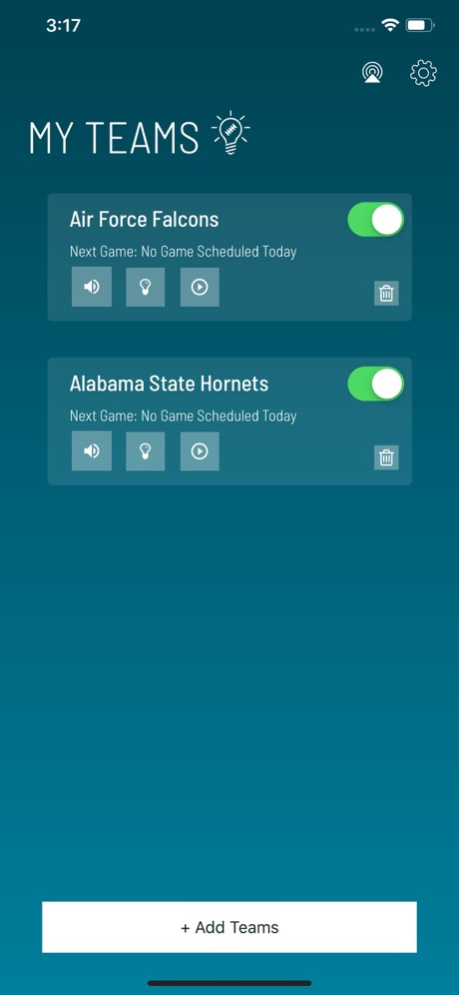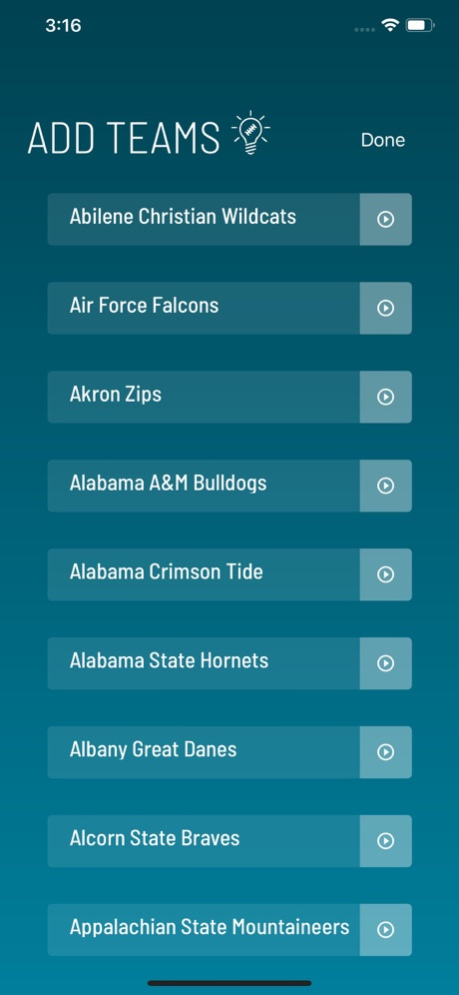Sport Lights for Philips Hue 1.19
Free Version
Publisher Description
Sport Lights uses Philips Hue Lights to create an immersive experience when your favorite team scores, just like it would be if you were at the game.
- Football
Choose from all NFL teams.
- Baseball
Choose from all MLB teams.
- Hockey
Choose from all NHL teams
- Soccer
Choose from the following leagues
Super League-Switzerland
Champions League-Europe
Europa League-Europe
Premier League-England
Championship-England
Bundesliga-Germany
2. Bundesliga-Germany
Belgium Playoffs-Belgium
Major League Soccer-USA
Portugal Primeira Liga
Belgium Pro League
Mexico Liga MX
- Each team has a light show using their main colors
- Live scoring updates where lights will trigger automatically when one of your favorite teams scores. Note: Scoring play triggers will occur around 15 seconds after scoring event. App must be running in the background for scoring plays to trigger.
- Team colors will be shown after the light show completes with the option to set your own hue scene.
- Great for notifications for other teams you follow.
- Trigger the lights and sound in the app, or the on the Apple Watch.
- Turn off lights and / or sound by team.
- You can send the sound throughout the house with Airplay 2 and bluetooth support
- Apple Watch app - Now you can trigger a scoring play right from the watch.
- Rich Notifications - When team scores that exists in myTeams a notification will be sent with the team that scored, who scored, and current score.
Feb 7, 2023
Version 1.19
- Update Eagles song
About Sport Lights for Philips Hue
Sport Lights for Philips Hue is a free app for iOS published in the Recreation list of apps, part of Home & Hobby.
The company that develops Sport Lights for Philips Hue is Joe Rivelli. The latest version released by its developer is 1.19.
To install Sport Lights for Philips Hue on your iOS device, just click the green Continue To App button above to start the installation process. The app is listed on our website since 2023-02-07 and was downloaded 1 times. We have already checked if the download link is safe, however for your own protection we recommend that you scan the downloaded app with your antivirus. Your antivirus may detect the Sport Lights for Philips Hue as malware if the download link is broken.
How to install Sport Lights for Philips Hue on your iOS device:
- Click on the Continue To App button on our website. This will redirect you to the App Store.
- Once the Sport Lights for Philips Hue is shown in the iTunes listing of your iOS device, you can start its download and installation. Tap on the GET button to the right of the app to start downloading it.
- If you are not logged-in the iOS appstore app, you'll be prompted for your your Apple ID and/or password.
- After Sport Lights for Philips Hue is downloaded, you'll see an INSTALL button to the right. Tap on it to start the actual installation of the iOS app.
- Once installation is finished you can tap on the OPEN button to start it. Its icon will also be added to your device home screen.